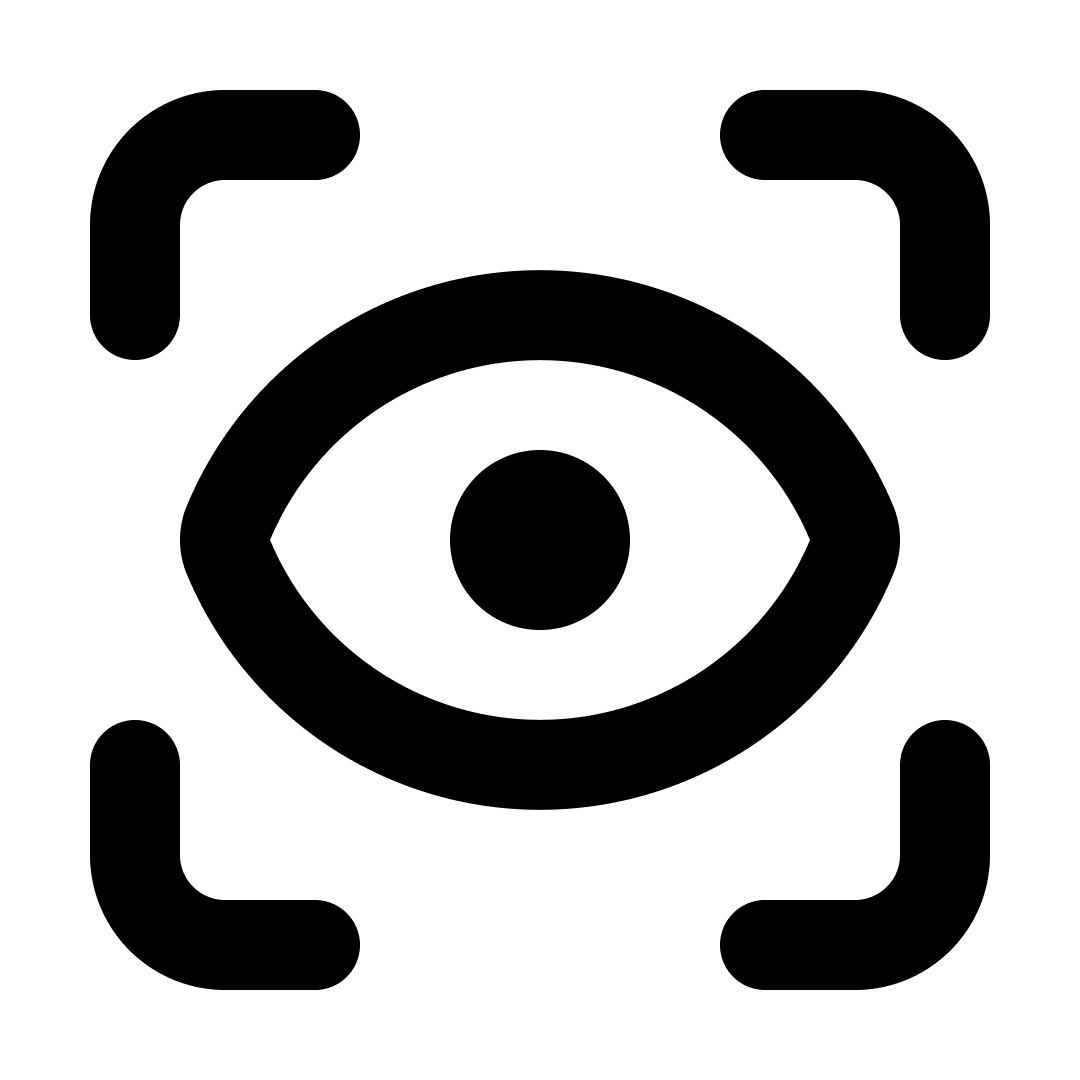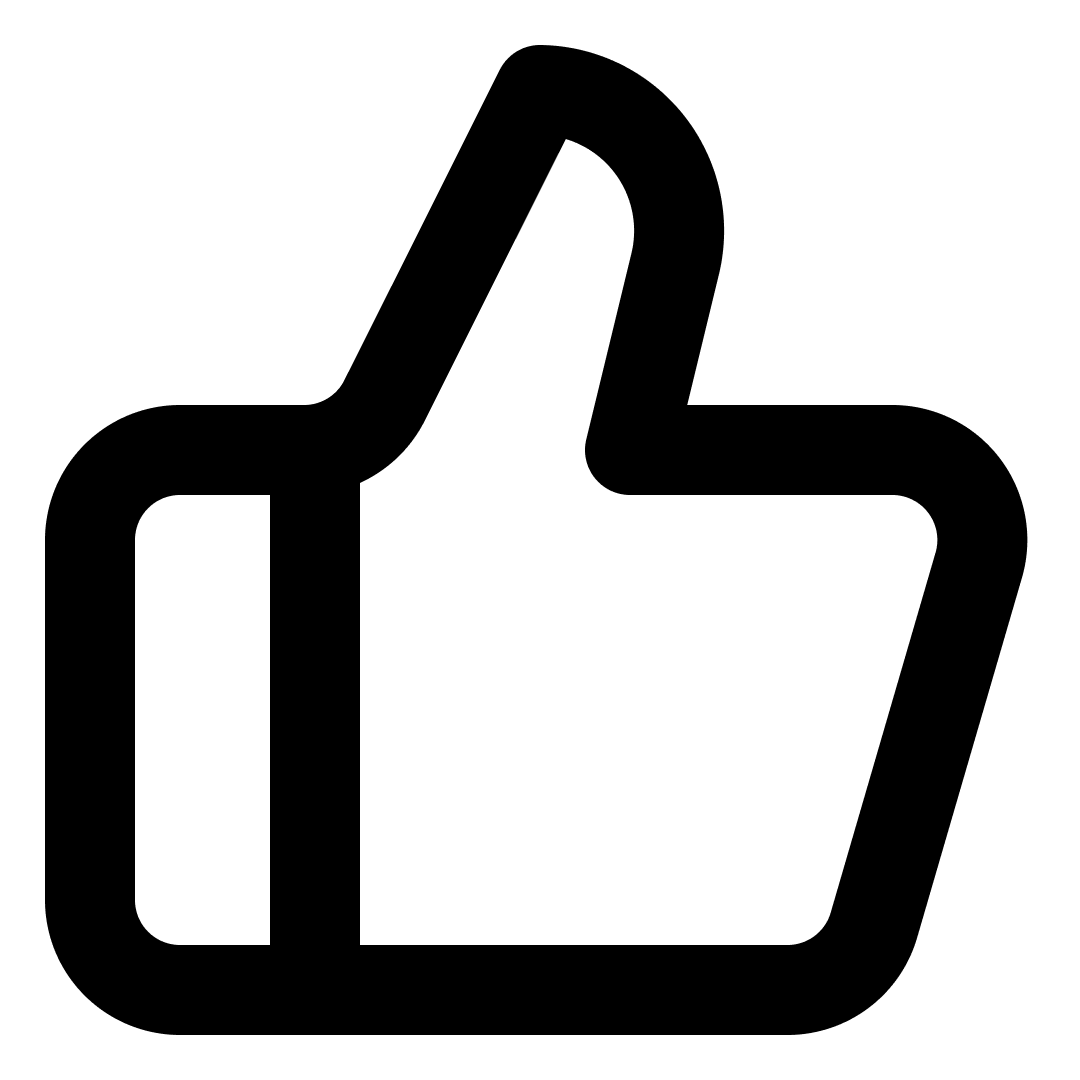Security and productivity, built right into the browser
dME replaces blind-spot browsers with a secure, AI-ready workspace, so teams stay safe and get more done.
Security and productivity, built right into the browser
Upholding principles in every action
We adopt new tech only when people and data remain safe.
Users and admins always know what’s protected and why.
Deploy in minutes and stay fast—safety never costs speed.
What we do?
Why we do it?
We have spent years working and building across cybersecurity, infrastructure, Web3, SaaS, AI & AR - across all continentds - building the core infrastructure and networks for banks, telcos, insurers, and retailers.
Along the way, we saw a dangerous pattern: SaaS made work faster, but also opened the back door to cyberattacks. And the browser became the largest and most overlooked attack surface.
Today, millions of companies are exposed to threats that start, pass through, or execute in the browser.
We’re a team of engineers and business builders with deep roots in security and infra, now focused on one mission: to build the enterprise browser that keeps companies protected, productive, and cost-effective by design.
FAQs
Answers to the most common questions about deploying and running dME

dME keeps the familiar Chromium interface but adds a real‑time security layer. A lightweight extension or our full secure browser connects to Cyber Protect Cloud, which enforces data‑loss, zero‑trust and AI rules on every tab. Users browse as usual, while admins get visibility, instant policy updates and audit logs. No local agents and no complex change management.

dME offers a two‑step rollout. Customers can start with the extension in minutes and later switch to the secure browser for deeper controls. The cloud console is fully multi‑tenant, so any internal or external team can operate multiple environments from one place. dME also includes in‑tenant AI agents that run private language models, so prompts never leave your region.

It can do both. Many customers retire web proxies and reduce Virtual Desktop seats after deploying dME, because each tab is now protected from phishing, data leaks and session hijacking. Others keep their existing VPN or MDM and add dME on top for browser‑level control. You choose whether to replace or complement.

Every prompt typed in the browser is captured at the page level. Sensitive data such as personal or financial information is redacted or blocked by policy. Prompts are then sent to a private language model running in your cloud or data center, so nothing reaches public AI services. All inputs and outputs are logged for security and compliance teams.

Extension rollout takes less than two minutes via the Chrome Web Store, Microsoft Store or Group Policy. The full secure browser can be pushed with standard installers or MDM profiles, and scales to thousands of devices in under thirty minutes. User accounts are synced with SSO, and policies go live instantly from the console.

Identity providers such as Azure AD, Okta and Google Workspace. Device management via Intune, Kandji, JAMF and VMware Workspace ONE. Logs can stream to SIEM platforms or data lakes like Snowflake and BigQuery. Controls map to ISO 27001, SOC 2, GDPR and Chile’s Cybersecurity Framework, with regional data residency and full encryption.