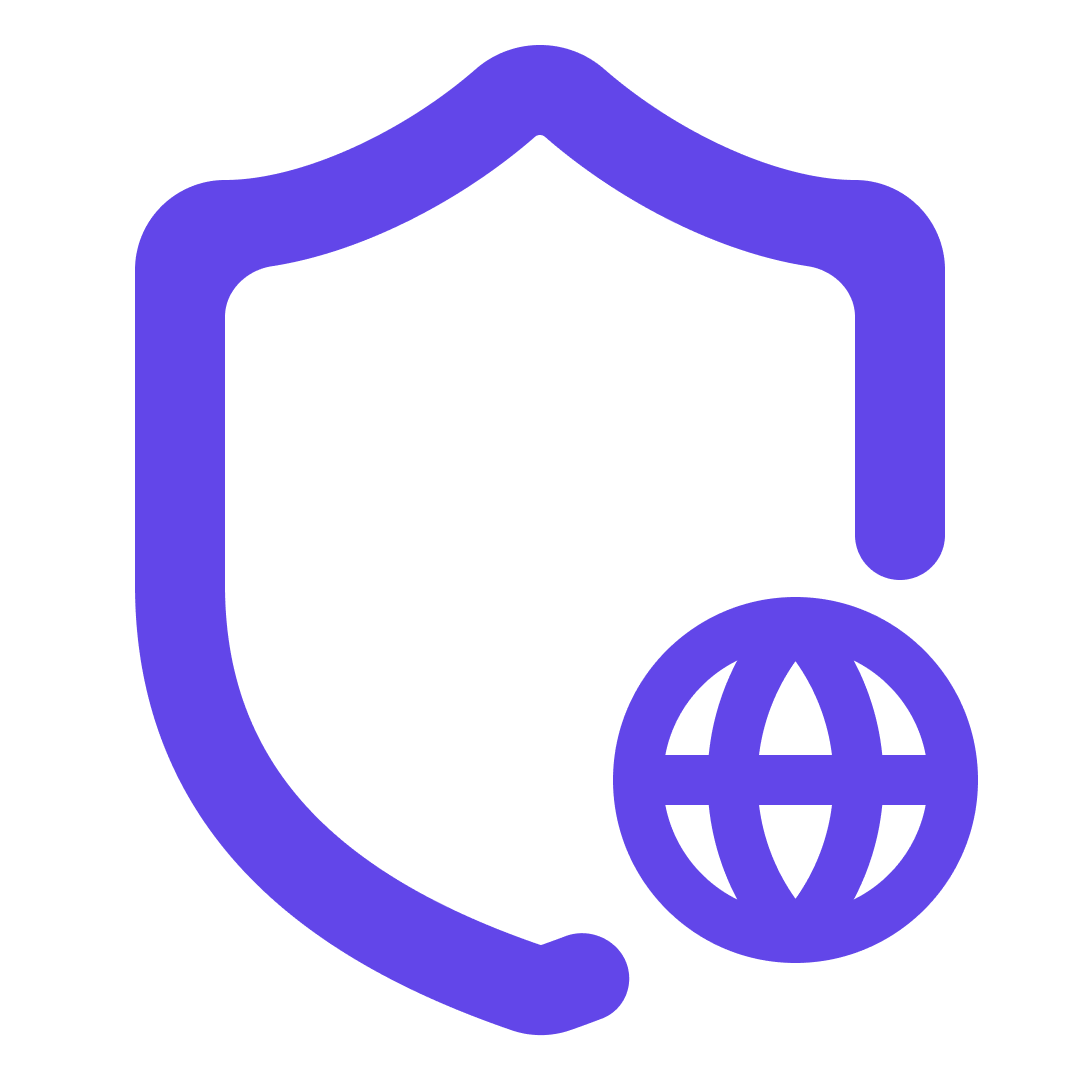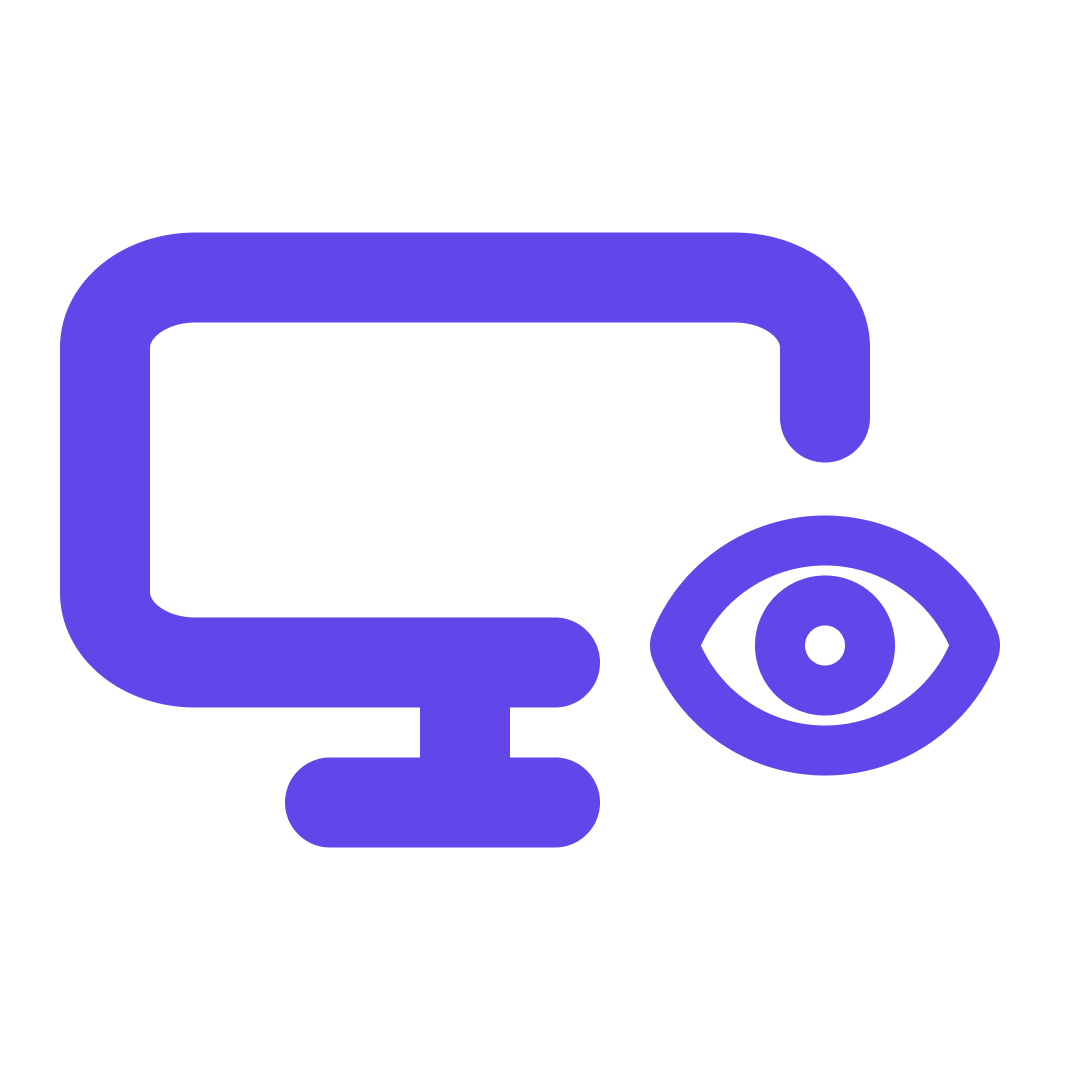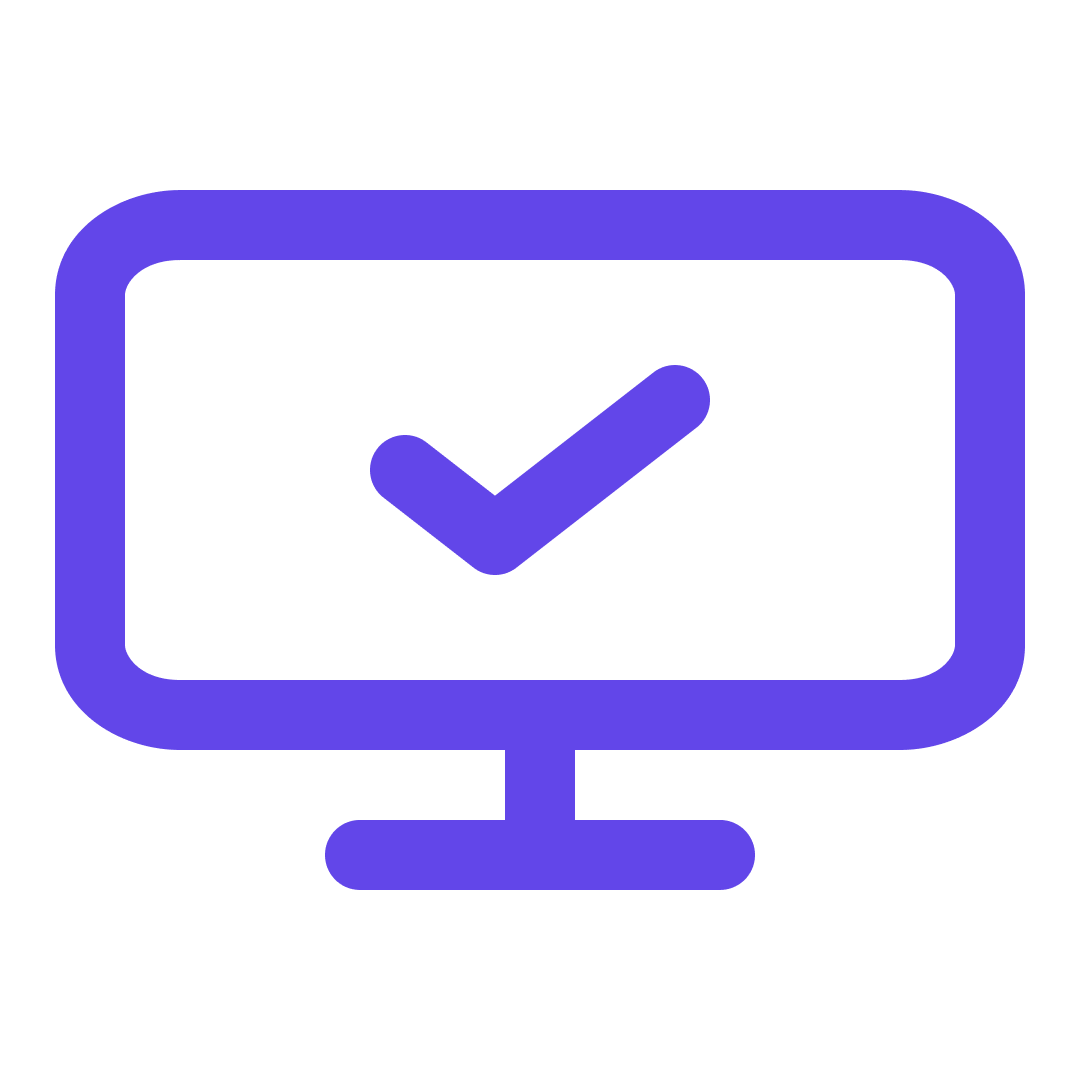Secure any browser
Safeguard every browser in your environment with a seamless AI-powered extension, delivering robust enterprise security without disrupting workflows.
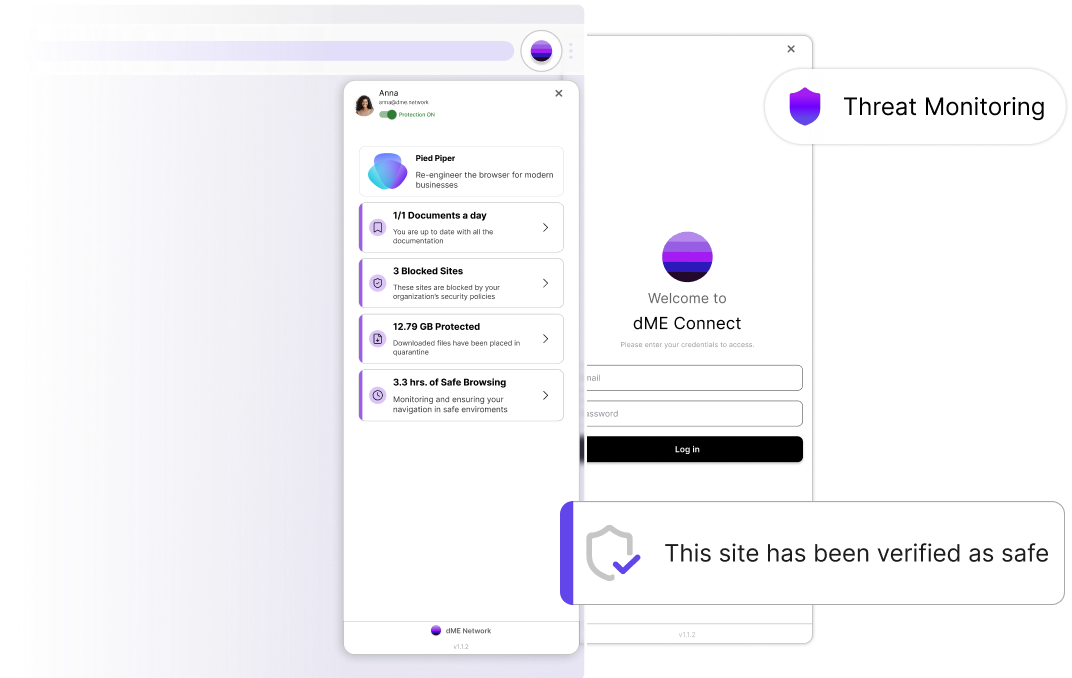
Effortless protection at scale
Stop data leaks and unauthorized access with powerful security controls.
Get detailed reports and live insights into user activity and sessions.
Install and configure quickly on any device or browser.
Bring control to every browser
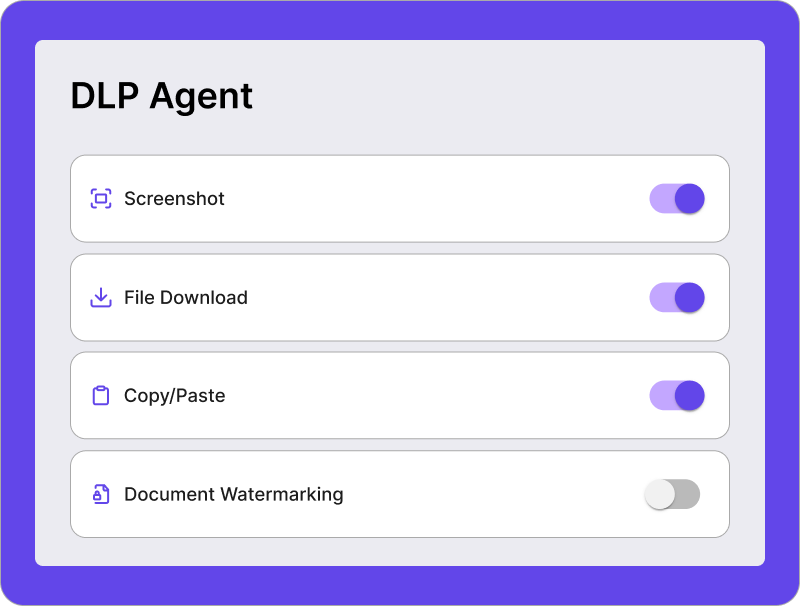
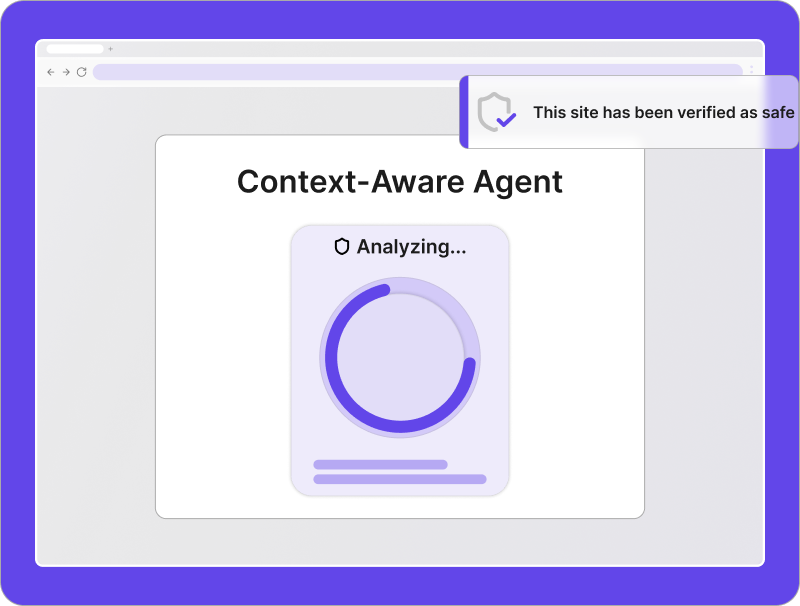
Get started in just 3 steps
No complex setup and no learning curve. Just quick and effective control over every browser in your organization.
Download and add the extension to your browser to begin setup.
Register your organization to access the centralized security dashboard.
Set policies and monitoring to protect all user browsers instantly.
Explore the full dME suite
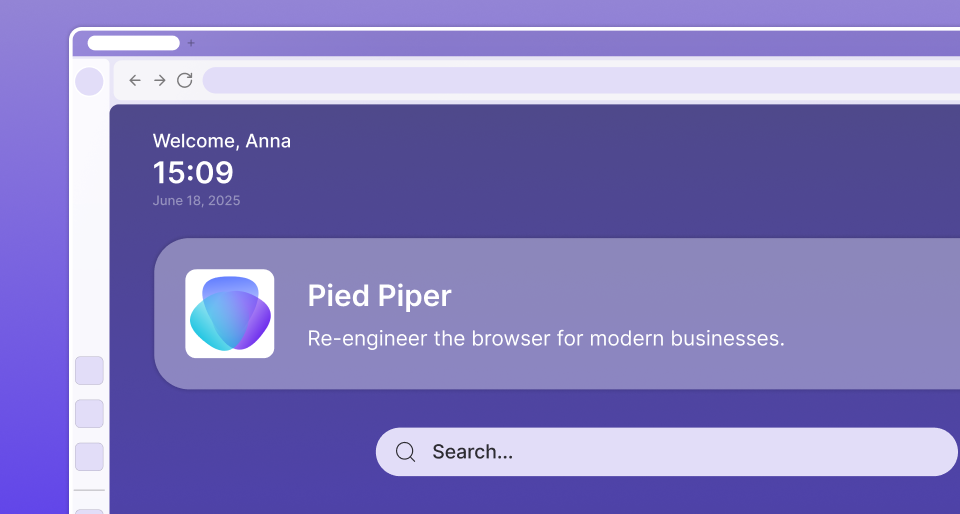
A fully integrated enterprise browser built for zero-trust environments: secure, compliant, and visibility-first by default.
Learn more about dME Browse
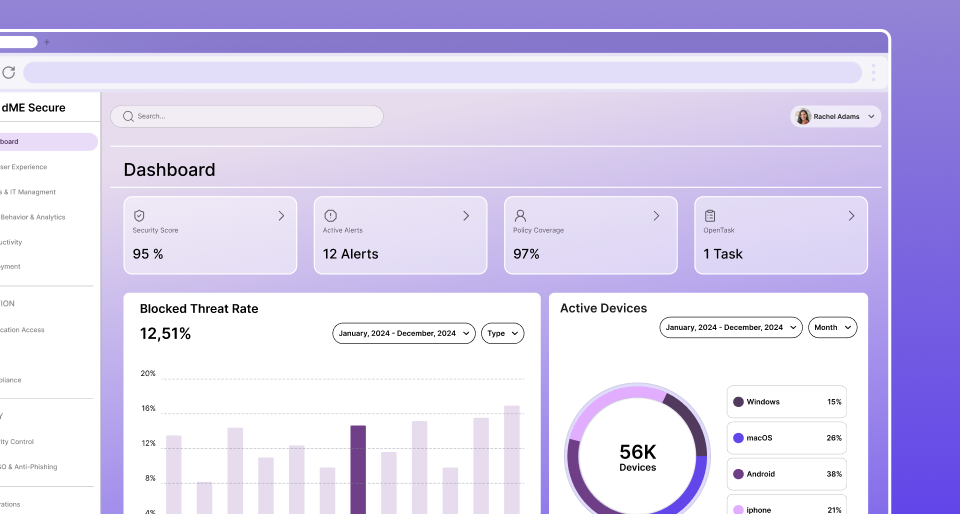
Manage browser security, access, and compliance from a centralized console with real-time insights.
Learn more about dME Secure